Online learning has many benefits, including flexibility, convenience, accelerated progress and lower cost. It’s also a central part of today’s college experience. According to the National Center for Education Statistics, 75% of undergraduate students enrolled in at least one distance education course in the Fall of 2020.
Whether you’re already on your way to earning a degree online or you’re thinking about going back to school, we’ve created a list of 10 Tips for Online Learning that will help you develop successful online learning strategies to ensure you get the absolute most out of your online education experience.
Tip #1: Prepare Ahead of Time

When you first start and online program, make sure you are informed about the format, content and length of your courses; the academic requirements and pathways of your program; and the standard communication practices your school uses with students.
Get Started as an Online Learner
- Take the time to thoroughly read all materials provided to you by your school and your instructors.
- Register for a virtual orientation for new students.
- Review the academic policies on your university’s website to understand what is expected of you as an online learner.
- Reach out to the academic advising office and ask any questions that come to mind.
- Familiarize yourself with all relevant information on your college website and the resources available as an online student.
Tip #2: Do a Tech Check

Developments in academic technology make teaching and learning online increasingly easier by using various apps, software and equipment. However, you should still take the time to familiarize yourself with your technical requirements.
Get Comfortable with the Technology
- Review technical requirements to ensure you have a suitable computer system and adequate Internet access.
- Set up your student email.
- Be sure you understand how to register for your online courses.
- Familiarize yourself with your school’s online learning platform. UMass Lowell uses Blackboard.
- Download the necessary software and take advantage of tutorials.
- Make note of how to access 24×7 technical support. UMass Lowell students should call 1-800-480-3190 or email onlinelearning@uml.edu.
Tip #3: Create a Study Space
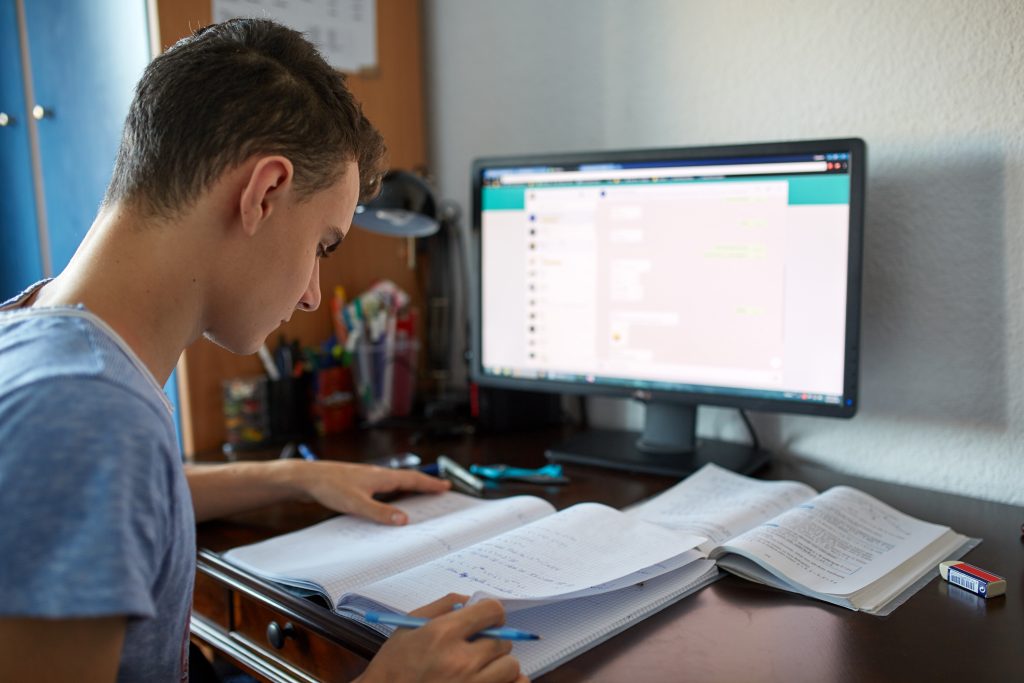
Just because you are learning online at a time and place of your choosing doesn’t mean it will be easy to focus and concentrate when needed. Many online students are employed and balance family responsibilities.
Organization and Planning Ideas
- Set yourself up for success by designating a quiet study spot, ideally a separate room where you can shut the door and block out distractions.
- If you have family members or roommates you share space with, consider investing in noise-canceling headphones.
- When studying or taking a test, put a sign on your door requesting that you not be disturbed.
- When it’s time to study or attend an online class discussion, be fully present by putting your phone away (out of sight and out of reach) and turning off all notifications/sounds.
- If you struggle to stay focused on learning online at home, try a change of scenery, such as a public library or a coffee shop.
Tip #4: Do the Work

There’s no way around it: You must invest time and effort to enjoy academic success as an online learner. The idea that online courses are easier than traditional, on-campus courses simply isn’t true. In fact, UMass Lowell’s online students earn the same degree online as on campus because the standards of our online programs match what is expected from our on-campus programs.
Tips to Complete Your Online Course Work
- Don’t slack off. Complete all the readings assigned to you in your courses.
- Do your part and contribute when working on collaborative projects with classmates.
- Attend all video sessions, or catch up on video recordings as soon as possible if you can’t watch live.
- Finish assignments and projects on time.
- Pay attention, take thorough notes, and study for quizzes and exams.
- Make use of online study tools such as Quizlet (flashcards), Evernote (notetaking) and Schooltraq (study planner).
Tip #5: Manage Your Time

Strong time management skills are essential for student success. “Students who allocate specific days/times each week for each course have the best success,” says Lisa Panagopoulos, the Director of Online Faculty Development and Services at UMass Lowell for 11 years. “For example, for one class, schedule time every Tuesday evening from 7–10 pm for readings, and block off Saturday morning from 9–12 on your calendar for assessments,” explains Panagopoulos.
Time Management Tips for Online Learners
- Plan ahead and schedule the time you need for schoolwork each week.
- Create a calendar to make note of quizzes, exams and project deadlines and to reserve time for studying, reading and assignments.
- Break larger projects down into smaller, more manageable goals over a longer timeframe.
- Review the to-dos on your calendar at the beginning of each week and prioritize tasks.
- Stick with the schedule you create. Procrastinating may lead to falling behind more quickly than you think.
Tip #6: Take Regular Breaks

If you are an online learner juggling numerous responsibilities, you’ll need a study approach that works for you. Scheduling shorter, more frequent study sessions can help to avoid burnout. “Working for long stretches without breaks leads to stress and exhaustion,” says Meg Selig, a contributor to Psychology Today who holds an M.A. Ed. in Counseling. “Taking breaks refreshes the mind, replenishes your mental resources, and helps you become more creative.” Frequent breaks have also been shown to help enhance memory and restore focus. Sitting in front of a computer screen for hours on end can also lead to eye strain, headaches, blurry vision and tired, dry eyes, according to Stephen Lipsky, MD, a pediatric ophthalmologist and spokesperson for the American Academy of Ophthalmology.
Build Study Breaks into Your Schedule
- Set a timer to remind yourself to take frequent breaks. You can use a simple kitchen timer, a timer on your phone or an online productivity tool such as Marinara Timer.
- Stick with your break schedule. Stand up and step away from your desk and computer when the timer goes off.
- Try to use your break time to reinvigorate your body and mind: eat a healthy snack, fill up your water bottle, go for a walk or do a quick stretch.
- During your breaks, limit activity on social media, YouTube, Netflix or anything else that will likely distract you and derail your study schedule.
Tip #7: Utilize All Available Resources
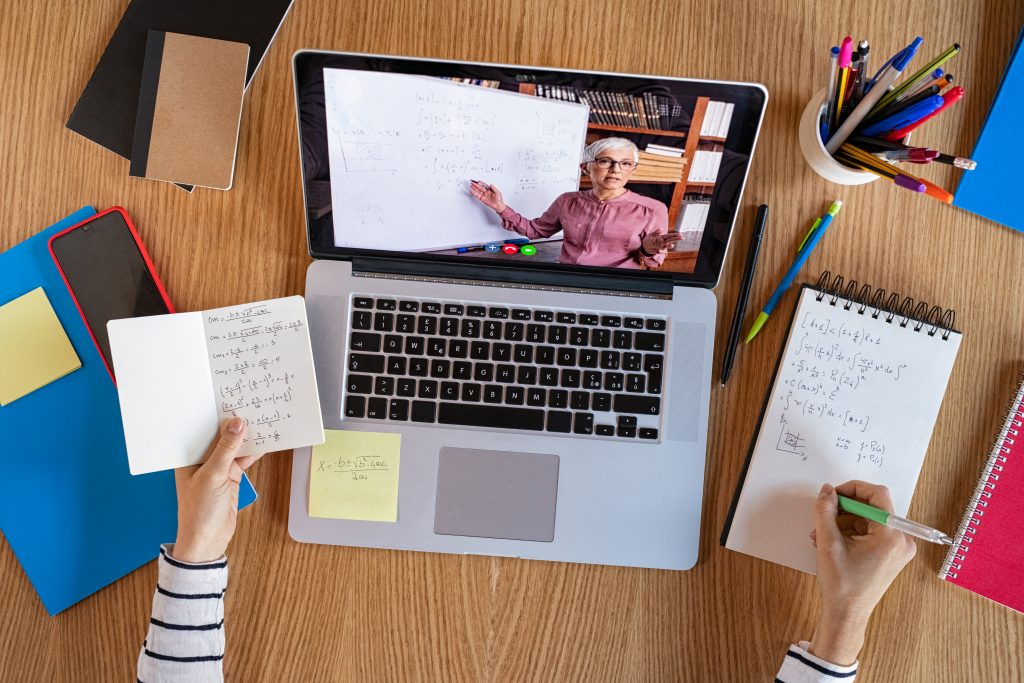
There are many resources dedicated to helping online students succeed. Make sure you take the time to find out what resources your university offers and take advantage of as many of them as possible.
Learning Resources for Online Students
- Online tutoring
- Virtual orientation
- Online library access
- Digital textbooks
- 24×7 tech support
- Academic advising
- Financial aid assistance
- Career support
Most importantly, learn to navigate your school’s online learning platform, which will likely offer virtual learning tools. For example, Blackboard provides various interaction tools. “You can use Blackboard’s Collaborate tool for real-time interaction with your professor and classmates. In the Discussion Forum, you can ask general course-related questions, while the internal Mail tool can be used for private questions you want to ask your professor,” says Panagopoulos.
Tip #8: Be an Active Participant

“I like to say, ‘Just because the course isn’t live, doesn’t mean it is not alive,'” says Panagopoulos. “As is the case with anything, the more you put into it, the more you will get out of it.”
Participation is Key to Getting the Most from Online Learning
- Don’t be afraid to speak up! Taking a class online for the first time can cause some anxiety but rest assured that you are not alone in feeling this way.
- Contribute to group discussions, as they can help you better understand different perspectives on the course material.
- Ask questions when you have them, whether submitting a question in the chat box or emailing your professor when confused.
Tip #9: Get to Know Your Professor and Classmates

Even in an online environment, building relationships with professors and classmates can have numerous benefits including increased peer support, confidence, academic guidance and opening your mind to different perspectives.
“Don’t be afraid to share who you are with your instructor and classmates,” advises Panagopoulos. “Although you are all together as a class for only a brief amount of time, by taking a class online, you have the rare opportunity to learn from one another and share experiences from all around the country — and the world! This is a uniquely special side-effect of the online learning experience. Don’t miss out on it.”
Build Connections in Your Online Courses
- Read and respond to posts from other online students on message/discussion boards.
- Reach out to classmates to organize a virtual or on-campus study group.
- Attend your professor’s open office hours when you can.
- Reach out to your professor via email if you have questions about a grade or a comment your professor made on an assignment you completed.
Tip #10: Ask for Help When You Need It

Knowing when and how to ask for help when pursuing your college education cannot be underestimated. Becoming a competent, independent learner is the ultimate goal of attending college but waiting for your professor, a classmate, a friend or a family member to notice that you are struggling is not the right approach.
Reach Out When You Need Help
- Email or call your professor to let them know you need their guidance.
- Reach out to the advising center for informed advice and check your academic progress.
- Take advantage of any online tutoring or academic support your college offers.
- Reach out to classmates who seem to grasp the material well and ask for their advice.
Most importantly, please remember: Your university wants you to succeed. Support is there for you if you need it. All you have to do is ask.
Learn More about the Online Courses and Academic Programs Available at UMass Lowell
At the University of Massachusetts Lowell, we have been making our traditional undergraduate and graduate academic programs available online to students worldwide since 1996. We offer one of the largest selections of online programs available through a traditional university, and our online courses and programs have earned national recognition and awards for innovation, faculty development, inclusive education and online teaching. Interested in taking a course or applying to a program? Our admissions and advising teams are available to help you every step of the way.
